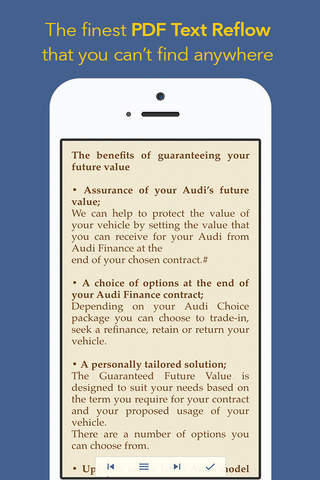PerfectReader Pro - PDF & Document Reader for Adobe Acrobat & Microsoft Office app for iPhone and iPad
4.2 (
9312 ratings )
Utilities
Book
Developer:
Truong Nguyen Ngoc
8.99 USD
Current version:
3.5.1, last update: 8 years ago
First release : 17 Feb 2011
App size: 57.02 Mb
PerfectReader 3 is for those people who are looking for a perfect PDF & Office document reader for iPhone/iPad. Organizing your documents with Colors & Stars; reading small text easily with the unique Text Reflow; Sepia/Day & Night reading modes for a great reading experience; advanced text to speech with auto-language detection in 30+ languages; reviewing PDF documents with Pen, Highlight, Notes or Typewriter. After five years on the AppStore, PerfectReader nowadays is the go to app for many people worldwide.
PerfectReader 3 features:
A FIVE-STAR FILE MANAGER
- Organize your documents in a local Library or iCloud for cross-devices access.
- View your documents in Thumbnail or List
- Categorize your documents with Colored Tags & Stars
- Quickly access your favorite & recent documents
- A powerful search for easily getting the document you need.
- Import documents from iCloud Drive
- Tabbed Document User Interface for quickly switching between multiple opened documents
- Support unpack zipped files.
THE BEST-IN-CLASS PDF READER
- Intuitive and easy-to-use User Interface that is suitable for uses at any age.
- Different reading modes to read anytime, anywhere: Day, Night & Sepia modes.
- The worlds best PDF Text Reflow mode.
- Advanced Text To Speech feature with auto language detection in 30+ supported languages.
- Automatically crop empty margins to boost the display space
- Continuous scrolling mode for easy & convenient skimming.
- Easy to navigate with the multi-purpose SideBar hosting Document Thumbnails, PDF Outlines, Bookmarks & Search.
- Full set of commenting tools for document review.
- Large PDF documents support with auto-caching to prevent losing your comments.
- Email or Print PDF documents
SUPPORT MICROSOFT OFFICE & iWORKS DOCUMENTS
- Microsoft Office documents including Word, Excel, Powerpoint are supported.
- iWorks documents including Pages, Numbers & KeyNotes are supported.
- Generic text documents are supported.
Please like us on Facebook at http://www.facebook.com/PerfectReaderApp to have your say and get technical support. Enjoy the worlds most powerful document reader!
Pros and cons of PerfectReader Pro - PDF & Document Reader for Adobe Acrobat & Microsoft Office app for iPhone and iPad
PerfectReader Pro - PDF & Document Reader for Adobe Acrobat & Microsoft Office app good for
I am astounded by the features of this reader! It contains inbuilt dictionaries of more then 20 languages, you just switch a key as you turn to a text in other tongue and it is done: it reconizes pdfs as texts and gives you the definitions of any word. I do not know of any other application capable of boing so on an apple platform. Amazing!
If I could open several files in tabs I would give it 5 stars.
This software just need 3 features to be perfect.
1) add blank pages in choosen position
2) hide top bar when the page selector os been processed
3) 1 fingir turns 1 page while 2 fingers turns 5 pages and 3 fingers turns 10 pages. The numera could be configurables Thaís os for big pdfs
It is a very good app but it could be much better if it was able to highlight using different colors and not only yellow. It would help the studies. Besides undoing the highlight would be a great tool because sometimes we mark wrong parts of the text.
I bought this program because reading PDF on the iPad has never been as good an experience as I thought it should be.
I was blown away from the first PDF I opened! Readability, navigation, storage all work the way I expect from an iPad app. Very well done.
On the down side, syncing with a computer is a bit of a pain right now, and I wish there was a list view for my documents. Those things are pretty insignificant compared to how useful PDFs just became on my iPad, though.
Fantastic app, very polished with pro features.
Disables Autolock, easy wifi transfers, FAST rendering engine (no waiting). Great page manipulation. Try the free version, you will get the pro.
Some bad moments
After updating to the newest version, Perfect Reader deleted all my files, some very important!
Be aware before updating!
How could the developers not think of it? Used to be the best, but without my files its useless.
Very angry!!! Afff
I can not markup my books. Can not take note, or highlight sentences. We need an update
This App got messed up I most say. The App keeps on to crashing when I try to change settings. :-((
There are better ones. Seriously, how can you move in a 100 page PDF like this? On top of that - I thought the TTS voice is a nice addition. I was in doubt because of the small download size. I wouldnt mind to pay extra for this - buy the voice included sounds terrible. Youd be better off using just google for it.
Look somewhere else. Better to use the voiceover option in the accessibility screen in iOS. The rest of the app is good.
Why did you change my favorite app reader and made it worse than all the others ? You cant reframe pages, it crops where it wants to and the wonderful page flip animation is gone... Very very sad : (
Usually PerfectReader Pro - PDF & Document Reader for Adobe Acrobat & Microsoft Office iOS app used & searched for
adobe acrobat,
adobe acrobat reader dc,
adobe acrobat pro,
pdf pen,
pdf viewer - read, review, and annotate,
files : document & pdf reader,
pdf reader pro - read books,
pdf reader pro - a pdf document viewer,
and other. So, download free PerfectReader Pro - PDF & Document Reader for Adobe Acrobat & Microsoft Office .ipa to run this nice iOS application on iPhone and iPad.